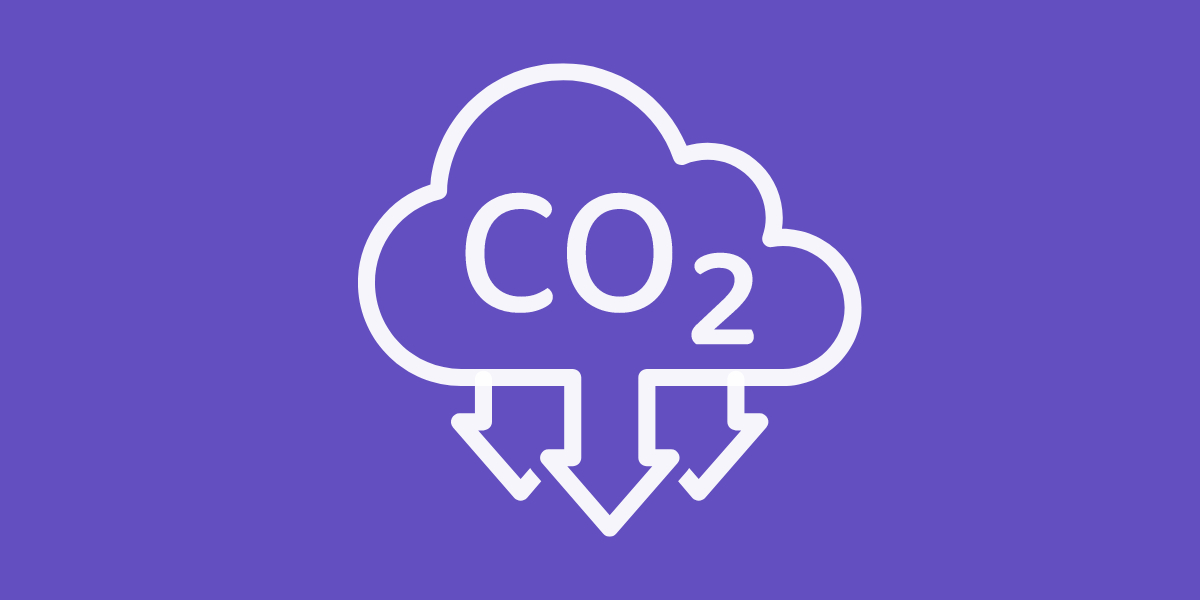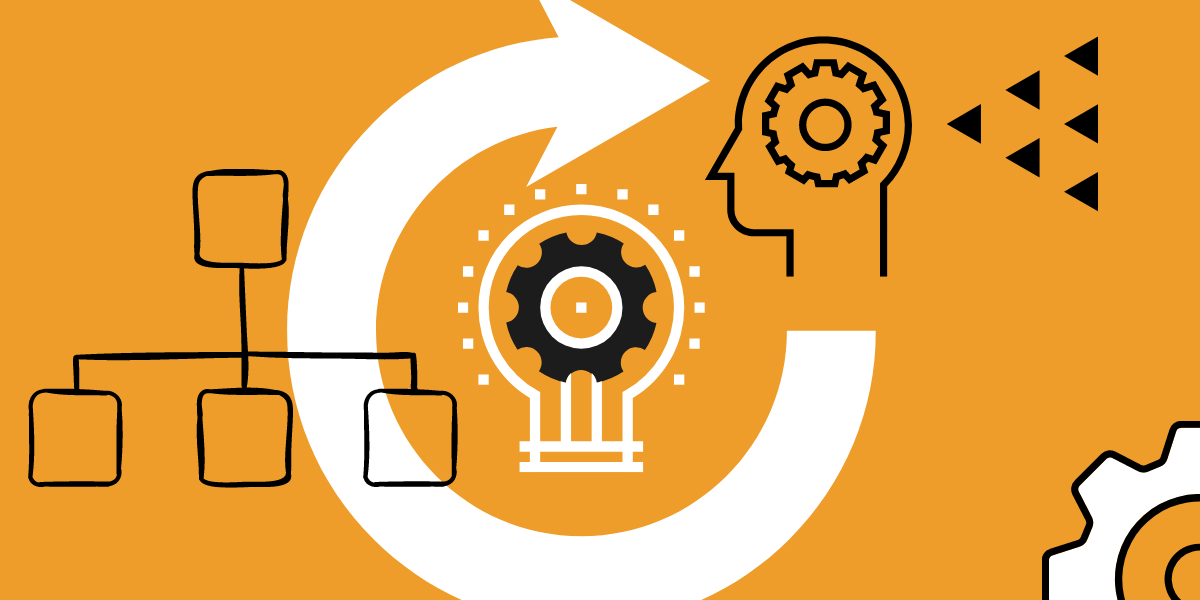SEO für Einsteiger, Teil 6: Lokale SEO
Wenn Ihr Unternehmen einen physischen Standort hat oder ein bestimmtes geografisches Gebiet bedient, dann lokale SEO ist wichtig, um Kunden in Ihrer Nähe zu gewinnen. Bei der lokalen Suchmaschinenoptimierung geht es darum, Ihre Online-Präsenz so zu optimieren, dass sie in den lokalen Suchergebnissen auftaucht, ganz gleich, ob jemand nach einem Produkt oder einer Dienstleistung in Ihrer Stadt sucht oder eine "In meiner Nähe"-Anfrage bei Google stellt.
In diesem Kapitel erfahren Sie, was lokale Suchmaschinenoptimierung ist, warum sie wichtig ist und wie Sie sie einsetzen können, damit Ihr Unternehmen bei den Kunden vor Ort auftaucht.
Was ist lokale SEO?
Lokale SEO konzentriert sich darauf, die Sichtbarkeit Ihres Unternehmens in den lokalen Suchergebnissen zu erhöhen. Im Gegensatz zur traditionellen SEO, die auf ein globales oder nationales Publikum abzielt, hilft Ihnen die lokale SEO, Kunden in einem bestimmten geografischen Gebiet zu gewinnen.
Wenn jemand nach einer Dienstleistung oder einem Produkt in seiner Umgebung sucht, geben Suchmaschinen wie Google lokalen Unternehmen, die der Suchanfrage entsprechen, den Vorrang. Wenn jemand zum Beispiel nach "Coffee Shop in meiner Nähe" sucht, zeigt Google eine Liste von Coffee Shops in der Nähe an, oft mit einer Karte und Bewertungen.
Lokale SEO hilft sicherzustellen, dass Ihr Unternehmen in diesen Ergebnissen erscheint, insbesondere in den Google Map Pack-das Feld am oberen Rand der Suchergebnisse, das lokale Unternehmen hervorhebt.
Warum ist lokale SEO wichtig?
Lokale SEO ist entscheidend, weil:
- 46% aller Google-Suchen nach lokalen Informationen suchen.
- 76% von Menschen die mit ihrem Smartphone nach etwas in der Nähe suchen, besuchen innerhalb eines Tages ein Geschäft.
- 28% der lokalen Suchen zu einem Kauf führen.
Für kleine und mittlere Unternehmen ist lokale Suchmaschinenoptimierung ein entscheidender Faktor. Es hilft Ihnen, mit größeren, nationalen Marken zu konkurrieren, indem Sie sich auf Ihren lokalen Markt konzentrieren, wo Sie einen deutlichen Vorteil haben.
Wie man für lokale SEO optimiert
Lassen Sie uns in die Schlüsselelemente der lokalen SEO eintauchen und wie Sie diese optimieren können, um die Sichtbarkeit Ihres Unternehmens zu erhöhen.
1. Richten Sie Ihr Google My Business-Profil ein und optimieren Sie es
Google My Business (GMB) ist die Grundlage der lokalen SEO. Es ist ein kostenloses Tool, mit dem Sie verwalten können, wie Ihr Unternehmen in der Google-Suche und in Maps erscheint. Ein gut optimiertes GMB-Profil kann Ihnen helfen, in den lokalen Suchergebnissen und im Kartenpaket aufzutauchen.
Um Ihr Google My Business-Profil zu optimieren:
- Beantragen Sie Ihren Eintrag: Wenn Sie es noch nicht getan haben, melden Sie Ihr Unternehmen bei Google My Business an und verifizieren Sie es.
- Vervollständigen Sie alle Angaben: Geben Sie Ihren Firmennamen, Ihre Adresse, Telefonnummer, Website, Öffnungszeiten und Kategorie an. Seien Sie genau und konsistent.
- Schreiben Sie eine ausführliche Beschreibung: Verwenden Sie relevante Schlüsselwörter in Ihrer Unternehmensbeschreibung, aber halten Sie sie natürlich und nutzerfreundlich.
- Hochladen hochwertiger Fotos: Fügen Sie Fotos von Ihrem Schaufenster, Ihren Produkten, Dienstleistungen und allem, was Ihr Unternehmen repräsentiert, ein. Fotos machen Ihren Eintrag attraktiver und glaubwürdiger.
- Ermutigung zu Kundenrezensionen: Positive Bewertungen verbessern Ihre Glaubwürdigkeit und beeinflussen die Rangliste. Reagieren Sie auf Bewertungen (positive und negative), um zu zeigen, dass Sie Kundenfeedback schätzen.
Ein gut gepflegtes Google My Business-Profil erhöht Ihre Chancen, in den lokalen Suchergebnissen zu erscheinen, und kann sogar zu direkten Anrufen, Klicks oder Wegbeschreibungen von potenziellen Kunden führen.
2. Sicherstellung konsistenter NAP-Informationen
NAP steht für Name, Adresse und Telefonnummer. Die Konsistenz Ihrer NAP-Informationen im gesamten Web ist entscheidend für die lokale Suchmaschinenoptimierung. Suchmaschinen vergleichen Ihre Geschäftsinformationen über verschiedene Online-Plattformen hinweg, und jede Diskrepanz kann sich negativ auf Ihr Ranking auswirken.
So stellen Sie die Konsistenz des NAPs sicher:
- Das gleiche Format verwenden für den Namen, die Adresse und die Telefonnummer Ihres Unternehmens auf Ihrer Website, bei Google My Business, in sozialen Medien und in Verzeichnissen.
- Vermeiden Sie die Verwendung mehrerer Telefonnummern oder Abweichungen von Ihrer Adresse.
- Halten Sie Ihren NAP auf dem neuesten Stand: Wenn Sie Ihren Standort wechseln oder Ihre Telefonnummern ändern, aktualisieren Sie Ihren NAP überall online, einschließlich Ihrer Website, GMB und Verzeichnisse von Drittanbietern.
Konsistenz trägt dazu bei, sowohl bei Suchmaschinen als auch bei potenziellen Kunden Vertrauen aufzubauen.
3. Optimieren Sie für lokale Schlüsselwörter
Genau wie traditionelle SEO, Keyword-Recherche ist wichtig für lokale SEO. Allerdings konzentriert sich die lokale SEO auf geografisch spezifische Schlüsselwörter die sich an Nutzer richten, die nach Dienstleistungen in einem bestimmten Gebiet suchen.
Hier erfahren Sie, wie Sie lokale Schlüsselwörter finden und verwenden:
- Überlegen Sie, wonach Ihre Kunden suchen würden: Wenn Sie zum Beispiel eine Bäckerei in Portland besitzen, sollten Sie Keywords wie "beste Bäckerei in Portland" oder "Portland-Konditorei" wählen.
- Schlüsselwort-Tools verwenden wie Google Keyword Planner oder Ubersuggest, um lokale Schlüsselwortvarianten zu finden.
- Integrieren Sie diese Schlüsselwörter in den Inhalt Ihrer Website, in Meta-Tags, Überschriften und URLs. Achten Sie nur darauf, dass es natürlich und relevant wirkt.
Lokale Schlüsselwörter helfen Suchmaschinen, Ihr Unternehmen mit bestimmten geografischen Suchanfragen in Verbindung zu bringen, so dass Kunden in Ihrer Nähe Sie leichter finden können.
4. Ortsspezifische Seiten erstellen
Wenn Ihr Unternehmen mehrere Standorte hat oder verschiedene geografische Gebiete bedient, ist es eine gute Idee, Folgendes zu erstellen standortspezifische Landing Pages auf Ihrer Website. Jede Seite sollte für die lokale Suchmaschinenoptimierung optimiert sein und nützliche Informationen für Kunden in diesem Gebiet bieten.
Was auf standortspezifischen Seiten stehen sollte:
- Ortsspezifische Schlüsselwörter im Titel-Tag, in den Überschriften und im Inhalt.
- NAP-Details für diesen bestimmten Ort.
- Wegbeschreibung oder eine Karte, damit die Nutzer Sie leichter finden.
- Erfahrungsberichte von Kunden oder für diesen Ort spezifische Bewertungen.
- Lokale Veranstaltungen oder Beförderungen.
Diese Strategie ermöglicht es Ihnen, für mehrere geografische Gebiete zu ranken und für jeden Standort eine personalisierte Erfahrung zu bieten.
5. Eintragung in Online-Verzeichnisse und Zitate
Abgesehen von Google My Business gibt es viele Online-Verzeichnisse und Websites, auf denen Sie Ihr Unternehmen eintragen sollten. Diese Einträge tragen zur Verbesserung Ihrer lokalen SEO bei, indem sie die Sichtbarkeit und Glaubwürdigkeit Ihres Unternehmens erhöhen.
Zu den beliebten Zitatseiten gehören:
- Yelp
- TripAdvisor
- Gelbe Seiten
- Bing Places für Unternehmen
Achten Sie beim Einrichten dieser Listen darauf, dass Ihre NAP-Informationen sind konsistent über alle Plattformen hinweg. Je mehr qualitativ hochwertige Einträge Sie haben, desto mehr Vertrauen werden die Suchmaschinen in Ihr Unternehmen setzen.
6. Ermutigen Sie zu Online-Rezensionen
Online-Bewertungen spielen eine große Rolle für die Platzierung in der lokalen SEO und das Vertrauen der Kunden. Google und andere Suchmaschinen berücksichtigen Bewertungen als Ranking-Faktor, und Unternehmen mit positiven Bewertungen werden in den lokalen Suchergebnissen eher höher eingestuft.
Hier erfahren Sie, wie Sie mehr Bewertungen fördern können:
- Fragen Sie zufriedene Kunden eine Bewertung zu hinterlassen, entweder persönlich oder durch Folge-E-Mails.
- Machen Sie es einfach, Bewertungen zu hinterlassen indem Sie direkte Links zu Ihren Google My Business- oder Yelp-Seiten bereitstellen.
- Reagieren Sie auf Bewertungen (sowohl positive als auch negative), um zu zeigen, dass Ihnen das Feedback Ihrer Kunden wichtig ist.
Qualitativ hochwertige Bewertungen tragen dazu bei, die Glaubwürdigkeit Ihres Unternehmens zu erhöhen, und können sogar die Entscheidung eines potenziellen Kunden beeinflussen, sich für Ihr Unternehmen zu entscheiden.
7. Lokaler Linkaufbau
Genau wie bei der traditionellen SEO, Backlinks sind ein wichtiger Bestandteil der lokalen SEO. Allerdings konzentriert sich die lokale SEO darauf, Backlinks von lokale Websiteswie z. B. nahe gelegene Unternehmen, Nachrichtenagenturen oder Gemeindeorganisationen.
Strategien für den Aufbau lokaler Backlinks:
- Partnerschaften mit lokalen Unternehmen für Cross-Promotion oder Zusammenarbeit.
- Sponsoring lokaler Veranstaltungen oder Wohltätigkeitsorganisationen, um eine Erwähnung auf ihren Websites zu erhalten.
- Pressemitteilungen einreichen zu lokalen Nachrichtenseiten.
- Beitritt zu lokalen Unternehmensverzeichnissen und Handelskammern.
Lokale Backlinks signalisieren den Suchmaschinen, dass Ihr Unternehmen ein integraler Bestandteil der Gemeinschaft ist, was Ihre Platzierung in der lokalen Suche verbessern kann.
Schlussfolgerung
Lokale SEO ist eine wichtige Strategie für jedes Unternehmen, das ein bestimmtes geografisches Gebiet bedient. Durch die Optimierung Ihres Google My Business-Profils, die Konzentration auf lokale Keywords und den Aufbau Ihrer Online-Präsenz durch Bewertungen und lokale Backlinks können Sie Ihre Sichtbarkeit in den lokalen Suchergebnissen verbessern und mehr Kunden aus Ihrer Region anziehen.
Im nächsten Kapitel werden wir Folgendes behandeln Messung und Verfolgung Ihrer SEO-Bemühungen um sicherzustellen, dass sich Ihre harte Arbeit auszahlt und Ihr Unternehmen online wächst.