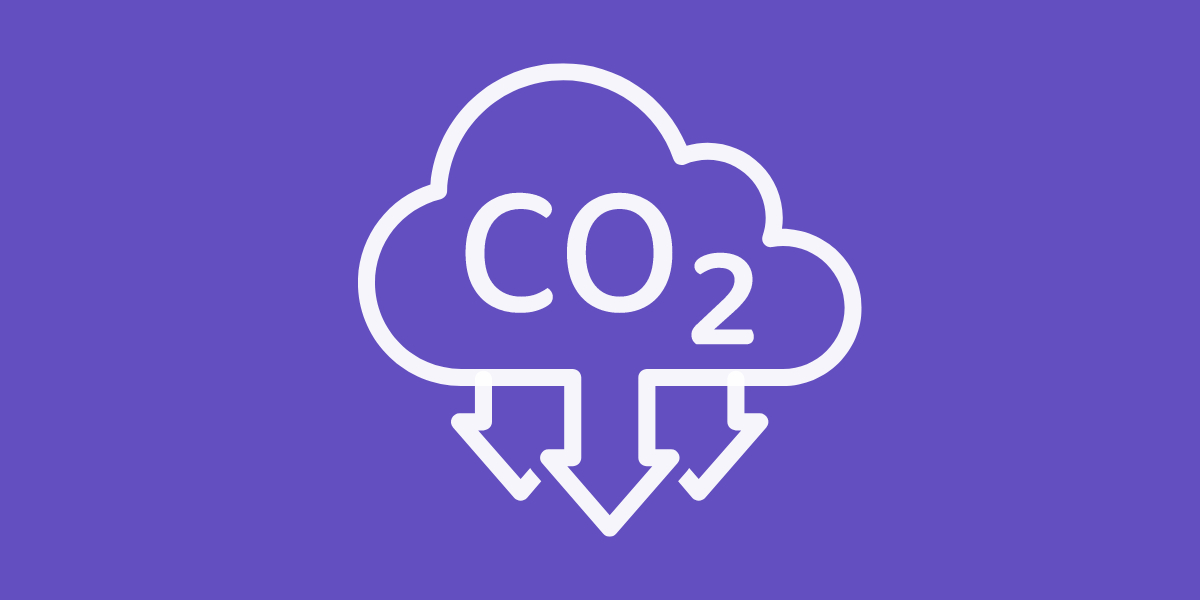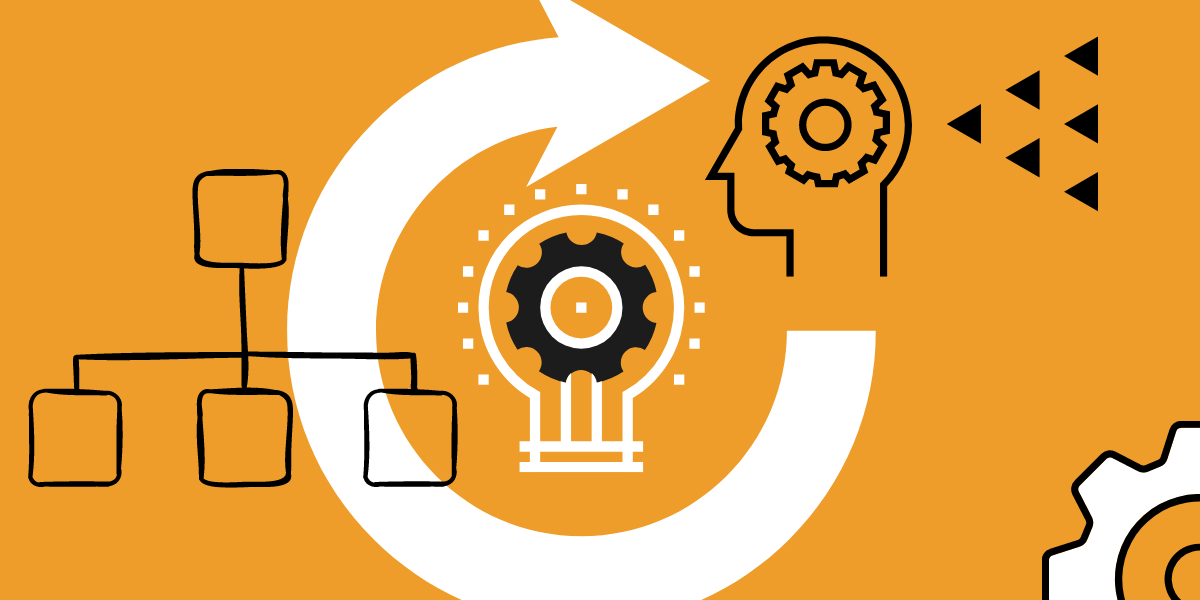Optimising UI/UX for Information-Rich Websites
When it comes to information-rich websites, such as educational or research platforms, the user experience should be at the forefront of your design strategy. These sites are specifically designed to cater to users seeking valuable information, so your primary objective should be to create an intuitive and user-centric experience that helps visitors achieve their goals efficiently. Here are some key areas to focus on:
1. Intuitive Navigation
A seamless and intuitive navigation system is crucial for guiding users through your website. Clear and logically structured menus, breadcrumb trails, and easily accessible search functions all contribute to a smooth user experience. Avoid overwhelming users with too many options or complex navigation schemes. Remember, simplicity and clarity are key.
2. Powerful Search Tools
Information-rich websites often contain a vast amount of data. Implementing robust search functionality is essential to help users find the specific content they’re looking for. Incorporate advanced search filters, autocomplete suggestions, and relevant search result rankings to enhance the search experience. Make sure the search bar is prominently placed and easily accessible on every page.
3. Interactive Maps
If your website involves geographical information or location-based services, interactive maps can greatly enhance the user experience. Whether it’s displaying educational resources by region or providing real-time data visualizations, interactive maps engage users and make information more accessible and engaging.
4. Scannable Content
Users visiting information-rich websites usually have specific goals or topics in mind. Make it easy for them to find relevant information by organizing your content into scannable sections. Use headings, subheadings, bullet points, and concise paragraphs to break up the text and improve readability. Highlight key points and important data to enable users to quickly grasp the main ideas.
Building trust and credibility
Once you’ve nailed the user experience, it’s time to focus on building trust and credibility. Consider the following aspects of website design, each one as important as the next:
1. Conveying Trust and Strong Brand Identity
Ensure your website reflects your brand’s values, mission, and expertise.
2. Simple, Concise Messaging with Clear, Authoritative Direction
Craft your messaging to be concise, clear, and authoritative. Avoid jargon or complex language that may confuse or alienate your audience. Clearly communicate your unique value proposition and guide users towards the actions you want them to take, such as signing up for a newsletter or making a purchase.
3. Memorable, Human Visuals
Incorporate visuals that resonate with your audience and leave a lasting impression. Use high-quality images, videos, and graphics that evoke emotions and connect with users on a personal level. Authentic and relatable visuals help humanize your brand and build trust with your visitors.
4. Professional yet Personalised Look and Feel
Strive for a professional design that instills confidence in your brand while still maintaining a personalized touch. Tailor the design elements, color scheme, and typography to align with your brand identity. Consistency is key to creating a cohesive and memorable visual experience.
5. Informative Content to Show Expertise, Authoritativeness & Trustworthiness
Demonstrate your expertise and authority in your industry by providing informative and valuable content. Publish well-researched articles, case studies, whitepapers, or blog posts that showcase your knowledge and thought leadership. This not only helps users gain trust in your brand but also improves your search engine visibility.
6. Uniform, Professional Team Member Photos
When displaying your team members on your website, ensure that their photos are of high quality and consistent in style. Use professional headshots that present your team members as approachable and trustworthy individuals. Uniformity in the style and presentation of these photos adds to the overall professionalism of your website.
7. Clean, Clear, Modern Layout
Simplicity and clarity should be reflected in your website’s layout. Avoid cluttered designs and excessive use of elements that may distract or confuse users. Embrace a modern and minimalist design approach that prioritizes the content and guides users’ focus towards the most important information.
8. High Functionality and Usability
Focus on creating a website that is highly functional and user-friendly. Ensure that all features and interactive elements work seamlessly across different devices and browsers. Conduct usability testing to identify any pain points or areas where users may struggle to navigate or interact with your website.
9. High Level of Security and Encryption
In an era where data privacy and security are paramount, prioritize the protection of user data on your website. Implement robust security measures, such as SSL certificates, encrypted connections, and secure payment gateways. Clearly communicate your commitment to data security to build trust with your users.
10. Inclusive and Barrier-Free Design
Make sure that the website is accessible to all users, regardless of their abilities. Follow web accessibility standards and guidelines, such as providing alt text for images, ensuring proper color contrast, and implementing keyboard navigation options. An inclusive design approach not only benefits users with disabilities but also enhances the overall user experience for everyone.
Crafting a powerful, information-rich website
By incorporating these best practices into your UI/UX web design, you can create an information-rich website that not only meets the needs of your target audience but also establishes trust, credibility, and a positive user experience. Remember, the user should always be at the heart of your design decisions.