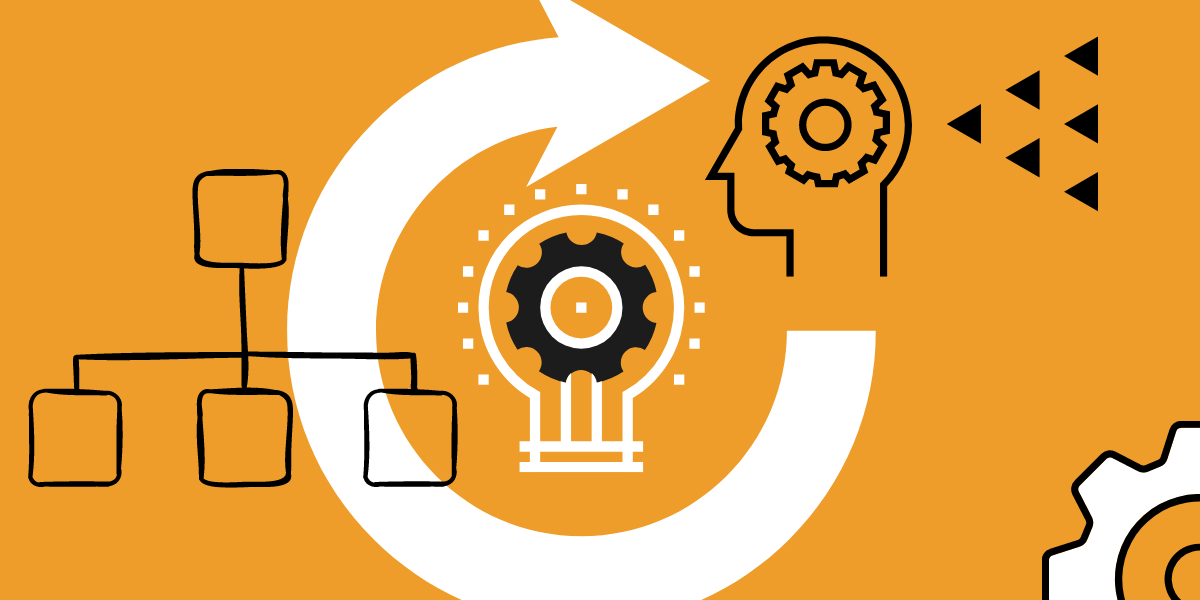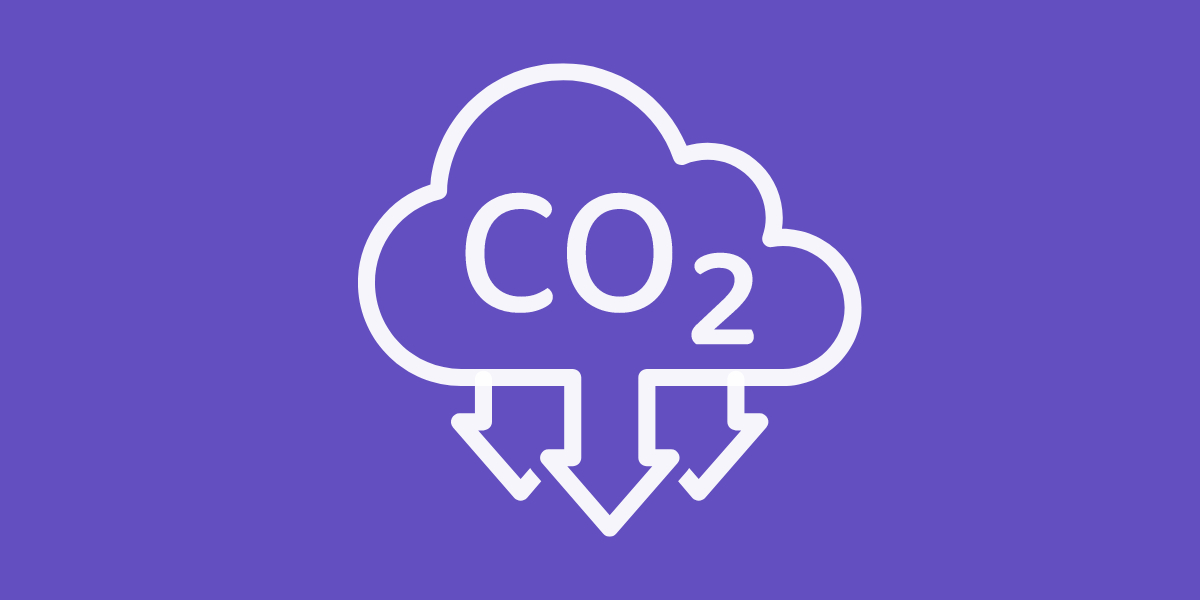Requirements for an Accessible Website
Are you looking to make your website more accessible to users with diverse abilities? The Web Content Accessibility Guidelines (WCAG) provide a detailed framework to help. Achieving WCAG Level AA is often considered the standard goal for many organisations, balancing accessibility improvements with practical implementation. Here, we’ll explore the key requirements a website must meet to reach WCAG Level AA compliance.
Understanding WCAG Levels
The WCAG guidelines are divided into three conformance levels:
- Level A: The minimum level, addressing the most basic web accessibility features.
- Level AA: The medium level, dealing with the biggest and most common barriers for disabled users.
- Level AAA: The highest level, covering all Level A and AA requirements and more, often considered best practice but not always feasible for all websites.
Key Requirements for WCAG Level AA
To achieve WCAG Level AA, websites must comply with the following requirements across four principles: Perceivable, Operable, Understandable, and Robust (POUR).
1. Perceivable
- Text Alternatives: Provide text alternatives for non-text content. For instance, images should have descriptive alt text to convey the same information to users relying on screen readers.
- Time-based Media: Offer alternatives for time-based media. This includes captions for videos and transcripts for audio content.
- Adaptable: Create content that can be presented in different ways without losing information or structure. For example, text should be resizable up to 200% without loss of content or functionality.
- Distinguishable: Make it easier for users to see and hear content. This involves providing sufficient contrast between text and background, avoiding reliance on color alone to convey information, and ensuring text can be resized without assistive technology.
2. Operable
- Keyboard Accessible: Ensure all functionality is available from a keyboard. Users should be able to navigate the site using a keyboard alone, without requiring a mouse.
- Enough Time: Provide users enough time to read and use content. This includes allowing users to control moving, blinking, and scrolling content and giving them enough time to complete tasks without unexpected time limits.
- Seizures and Physical Reactions: Do not design content in a way that is known to cause seizures or physical reactions. Flashing content should not flash more than three times in any one second period.
- Navigable: Help users navigate, find content, and determine where they are. This includes providing clear headings, navigation aids, and ensuring the site is logically organized.
3. Understandable
- Readable: Make text content readable and understandable. This involves using clear language, defining jargon, abbreviations, and providing instructions when necessary.
- Predictable: Make web pages appear and operate in predictable ways. For example, navigation mechanisms should be consistent across the website.
- Input Assistance: Help users avoid and correct mistakes. This includes providing suggestions when users make errors and offering error prevention techniques for forms and other user inputs.
4. Robust
- Compatible: Maximize compatibility with current and future user tools. This means ensuring your website works well with a variety of browsers, screen readers, and other assistive technologies.
Implementing WCAG Level AA
Achieving WCAG Level AA compliance involves a thorough review and modification of your website’s design and content. Here are some steps to help you get started:
- Conduct an Accessibility Audit: Use automated tools and manual testing to identify current accessibility issues on your website.
- Create an Action Plan: Prioritize the issues based on their impact on users and create a plan for addressing them.
- Implement Changes: Work with your web development team to make the necessary modifications. This may involve updating code, redesigning elements, and adding new features.
- Test with Users: Conduct usability testing with people who have disabilities to ensure your changes are effective.
- Train Your Team: Provide ongoing training for your content creators and developers to maintain accessibility standards.
Why You Should Care
With the upcoming EU Digital Accessibility Act (DAA) set to reinforce WCAG compliance in 2025, it’s crucial to understand the guidelines. By meeting WCAG Level AA requirements, you not only comply with legal standards but also create a more inclusive web environment for all users. Prioritising accessibility enhances user experience, broadens your audience, and demonstrates a commitment to social responsibility.
For more detailed information on WCAG guidelines, visit the W3C Web Accessibility Initiative.
If you are looking for professional help to implement WCAG Level AA compliance for your website, then look no further. The websites we build here at Conlumina are not only accessible. They are also planet-friendly, user-centric, and privacy-focused. Moreover, they come with an unrivalled top performance guarantee.
Contact us today to discuss your project!