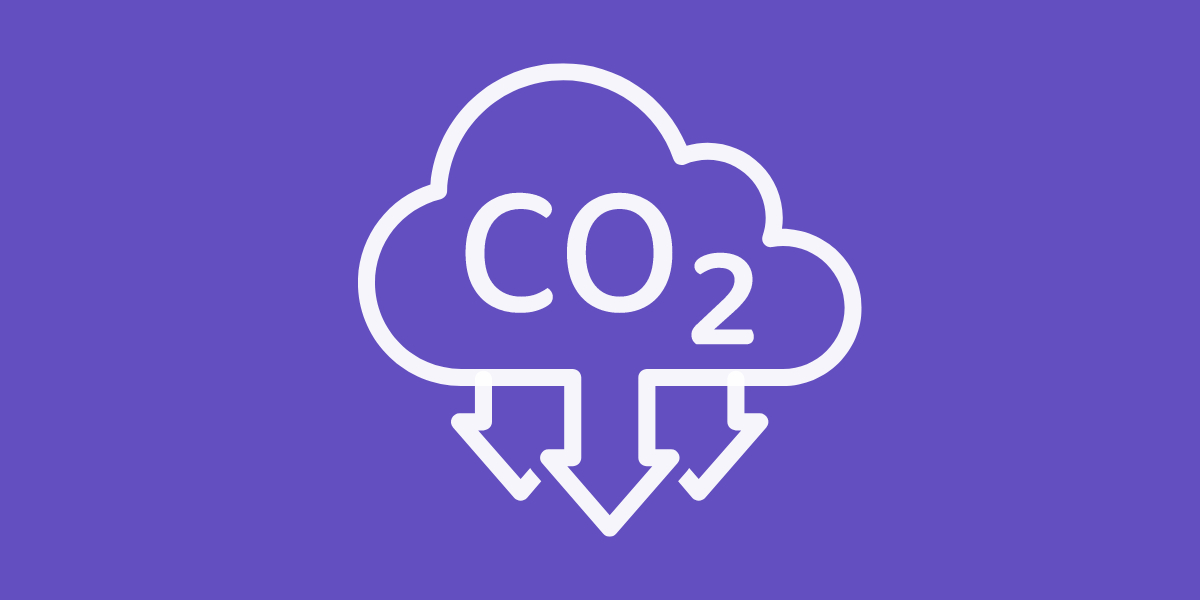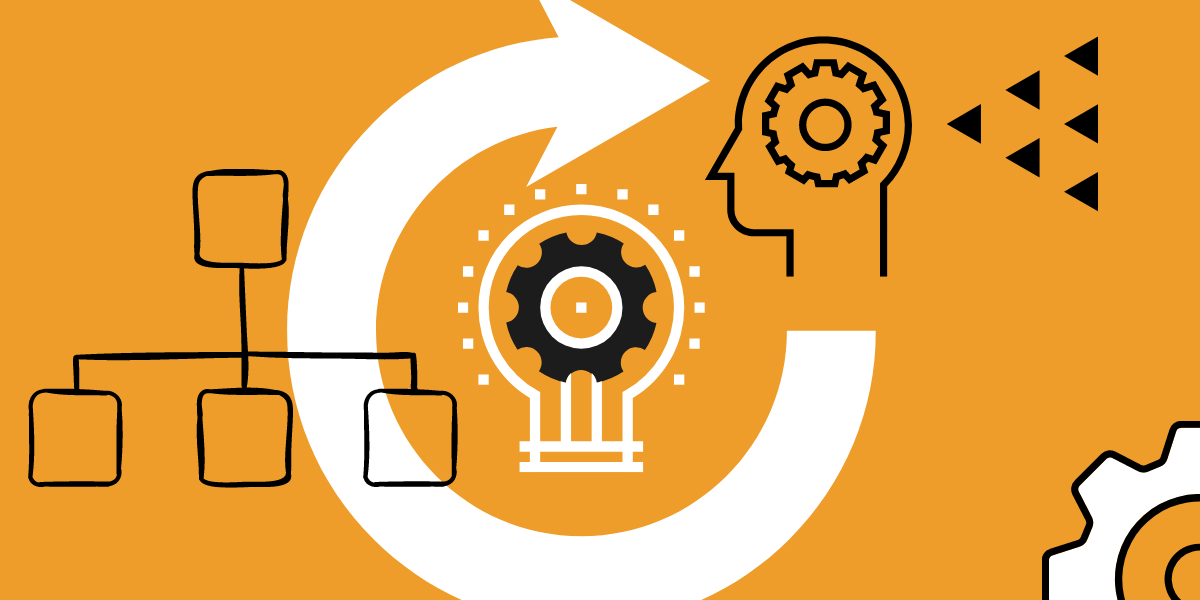SEO for Beginners, Part 5: Technical SEO
Now that you’ve learned about on-page and off-page SEO, it’s time to explore the technical side of SEO – the behind-the-scenes optimisation that helps search engines crawl, index, and understand your website effectively. Without a solid technical foundation, your on-page and off-page efforts may not yield the best results.
In this chapter, we’ll cover the essential aspects of technical SEO, including site speed, mobile-friendliness, site structure, and how to ensure your website is easy for search engines to navigate.
What is Technical SEO?
Technical SEO involves optimising the technical aspects of your website to improve its performance, crawlability, and search engine visibility. While users may not directly notice these optimisations, they play a crucial role in how search engines interact with your site and, ultimately, how your site ranks.
Think of technical SEO as the infrastructure of your website. If your site is slow, difficult to navigate, or full of errors, it’s less likely to rank well in search engine results – no matter how great your content is.
Why is Technical SEO Important?
Search engines like Google want to provide the best possible experience for their users. A fast, secure, and well-organised website not only provides a better user experience but also helps search engines efficiently crawl and index your content. Technical SEO ensures that your website meets the performance and quality standards that search engines expect.
Some key reasons why technical SEO matters:
- Search engine crawlability: Ensuring that search engines can crawl and index all your important pages.
- Page speed: Fast-loading websites provide a better user experience and are rewarded by search engines.
- Mobile-friendliness: As more users browse the web on mobile devices, having a mobile-optimized site is critical for ranking well.
- Security: HTTPS encryption is a ranking signal and essential for protecting user data.
Let’s break down the key technical SEO factors you should focus on.
1. Ensure Your Website is Mobile-Friendly
With more than half of all web traffic coming from mobile devices, mobile-friendliness is a crucial ranking factor. Google uses mobile-first indexing, meaning it primarily uses the mobile version of your website to determine how it ranks in search results.
To ensure your website is mobile-friendly:
- Use responsive design, which automatically adjusts your site’s layout based on the user’s device.
- Avoid pop-ups and intrusive interstitials, which can frustrate mobile users.
- Test your site’s mobile-friendliness using Google’s Mobile-Friendly Test tool.
If your website isn’t optimised for mobile users, it could hurt your rankings and result in a poor user experience.
2. Improve Site Speed
Page speed is another critical ranking factor. A slow-loading website frustrates users, leading to higher bounce rates (when users leave your site without interacting) and lower search rankings.
Here’s how to improve your site speed:
- Compress and optimise images: Large image files can slow down your site. Use tools like TinyPNG to compress images without losing quality.
- Minify CSS, JavaScript, and HTML: Minifying your code means removing unnecessary characters (like spaces and comments) to reduce file sizes.
- Use a content delivery network (CDN): CDNs store copies of your website on servers around the world, making it faster for users to access your site, no matter where they are.
- Leverage browser caching: Browser caching stores parts of your site on a user’s device so it loads faster on subsequent visits.
- Use lazy loading: Lazy loading delays the loading of images and other media until they’re needed, improving initial page load speed.
Google’s PageSpeed Insights tool can help you identify specific ways to improve your site’s speed.
3. Optimise Your XML Sitemap and Robots.txt
An XML sitemap is a file that lists all the important pages on your website and helps search engines crawl them more effectively. Submitting a well-structured sitemap to Google can ensure that all your key pages are indexed.
To optimise your XML sitemap:
- Include only your most important pages: Don’t overload the sitemap with unnecessary or low-quality pages.
- Update it regularly as you add or remove content from your site.
- Submit your sitemap to Google Search Console to ensure search engines are aware of all your key pages.
Your robots.txt file is another important technical SEO tool. It tells search engines which pages or sections of your site they shouldn’t crawl. For example, you might want to block search engines from crawling duplicate content, admin pages, or login pages.
Make sure your robots.txt file is set up correctly so that you don’t accidentally block important pages from being indexed.
4. Fix Broken Links and Redirects
Broken links can hurt your SEO by creating a poor user experience and preventing search engines from crawling your site efficiently. A broken link leads to a “404 error,” which happens when a page is not found.
To fix broken links:
- Regularly audit your site to find and fix broken links using tools like Screaming Frog or Ahrefs.
- Use 301 redirects to send users from broken or outdated pages to the correct ones. A 301 redirect tells search engines that a page has permanently moved, so you won’t lose any SEO value.
Additionally, avoid redirect chains, which occur when a URL redirects to another URL that also redirects. Too many redirects can slow down your site and confuse search engines.
5. Implement HTTPS for Security
HTTPS encryption is essential for both security and SEO. Google considers HTTPS a ranking signal, so if your site is still using HTTP, it’s time to upgrade.
Here’s why HTTPS matters:
- Security: HTTPS protects users’ data by encrypting information exchanged between their browser and your website.
- Trust: Modern browsers flag HTTP sites as “Not Secure,” which can damage your credibility.
- Ranking boost: Google gives preference to HTTPS sites, so using HTTPS can improve your rankings.
To switch to HTTPS, you’ll need an SSL certificate, which can be obtained through your hosting provider.
6. Use Structured Data (Schema Markup)
Structured data, also known as schema markup, helps search engines understand the content on your website more effectively. It provides additional context about your pages, allowing search engines to display rich snippets in search results—like product reviews, star ratings, or event information.
For example, if you run a recipe blog, using schema markup can help search engines display your recipe in a visually appealing format with images, cooking times, and ingredient lists.
Here’s how to get started with schema markup:
- Use Google’s Structured Data Markup Helper to generate schema code for your pages.
- Test your markup using Google’s Rich Results Test tool to ensure it’s set up correctly.
While structured data doesn’t directly affect rankings, it can make your listings more eye-catching in search results, which improves click-through rates.
7. Optimise for Crawl Budget
Crawl budget refers to the number of pages a search engine will crawl on your website in a given period. Optimising your crawl budget ensures that search engines focus on crawling and indexing your most important pages.
Here’s how to optimise your crawl budget:
- Avoid duplicate content: Use canonical tags to tell search engines which version of a page should be indexed.
- Noindex low-value pages: For pages that don’t need to be indexed (like tag archives or thin content), use the noindex tag.
- Fix crawl errors: Use Google Search Console to monitor and fix any crawl errors, such as pages returning 404 errors.
Conclusion
Technical SEO lays the groundwork for all your other SEO efforts. By ensuring your website is fast, mobile-friendly, and easy for search engines to crawl, you’ll create a strong foundation for better rankings and user experience. Use Google PageSpeed Insights to measure the overall performance of your site. You should aim for a score in the green (>90), which is Google’s definition of a good page experience. At Conlumina, we guarantee these results with our PageSpeed Guarantee, ensuring your site meets the highest standards of performance.
In the next chapter, we’ll explore local SEO, a specialised strategy that helps businesses improve their visibility in local search results and attract nearby customers.